Hi, There you can download APK file "DashClock custom extension" for Android free, apk file version is 2.7 to download to your android device just click this button. It's easy and warranty. We provide only original apk files. If any of materials on this site violates your rights, report us
Ever wanted to create your very own DashClock extension? Now it's possible using DashClock custom extension, THE fully customizable extension for the great DashClock widget!
★“Easy to use with a lot of functionality”
★“Excellent! Fully customizable and functional!”
★“Neat Simple elegant and easy to use with some further under the hood for tweekers”
FEATURES:
• Set your own title and text
• Set your own icon
• Start an app when you click on the widget
• Toggle an action when you click on the widget (e.g. Wifi on/off)
• Edit notes (widget text) when you click on the widget
• Open shortcuts when you click on the widget
• Open a website in the browser when you click on the widget
• Call a number when you click on the widget
• Turn your screen off when you click on the widget
• Send an email when you click on the widget
• Create up to 6 different custom extensions
Setup:
1. Install DashClock widget
2. Create an instance of DashClock Widget on your lock screen or home screen
3. Install DashClock custom extension
4. Open DashClock settings and add one of the available custom extensions
5. Open the extension's settings from DashClock settings and customize your extension
6. Enjoy your own extension :)
PRO FEATURES (In-App purchase):
• Use more than 3 different custom extensions
• No ads
• More toggles
• More predefined icons
• Choose your own icons
• Screen off
• Support me and the development of this app :)
This app uses the Device Administrator permission for the screen of shortcut functionality.
If you have any ideas for new features or improvements, please contact me! Just write me an email ;)
• Crash fixes• How to use• Improved navigation• Material design• Bugfixes for Android L• Improved In-app billing• Lots of new high-res icons

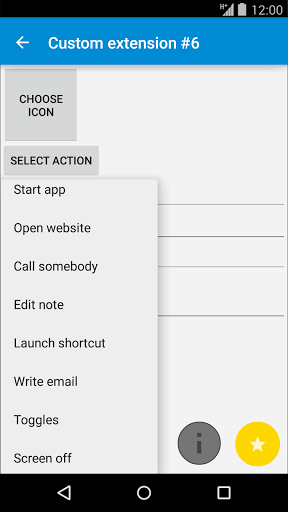
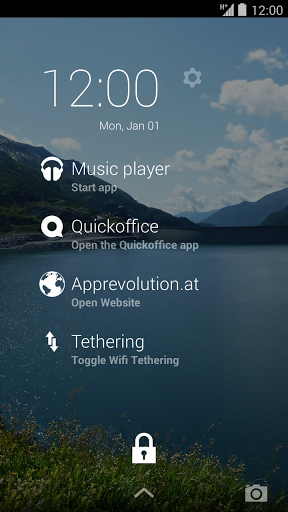
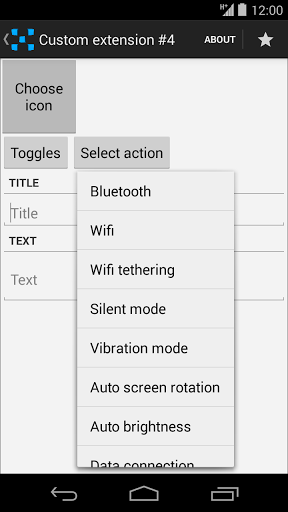
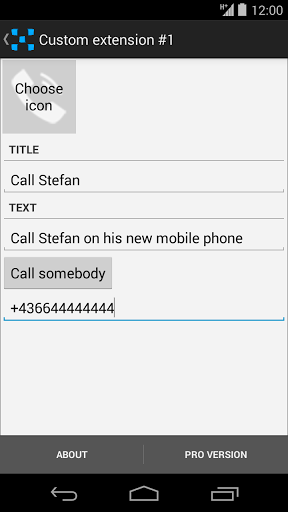
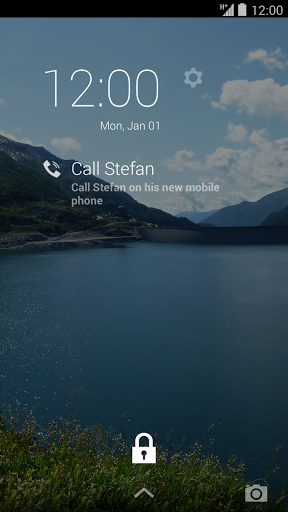
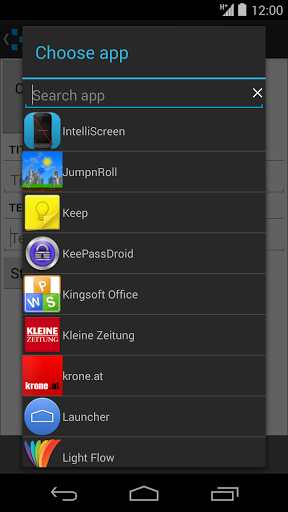

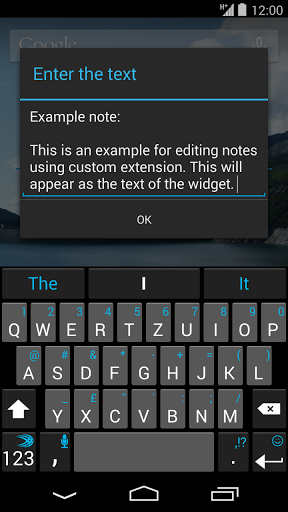
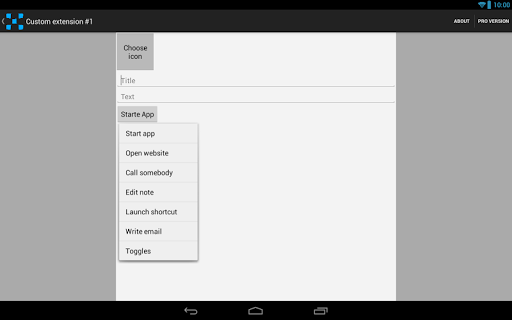
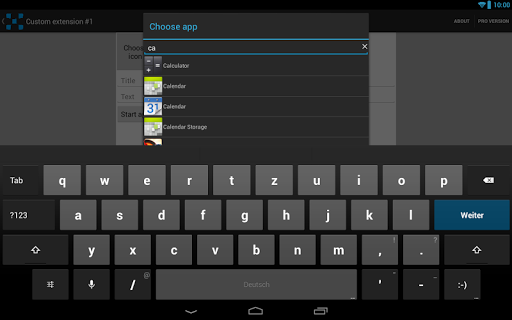
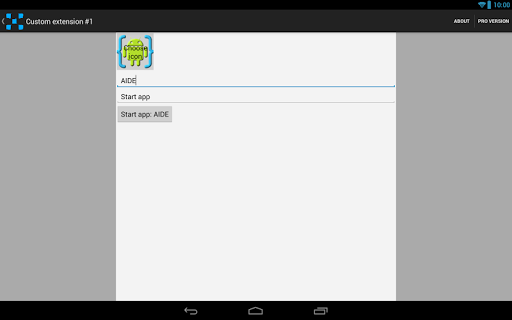
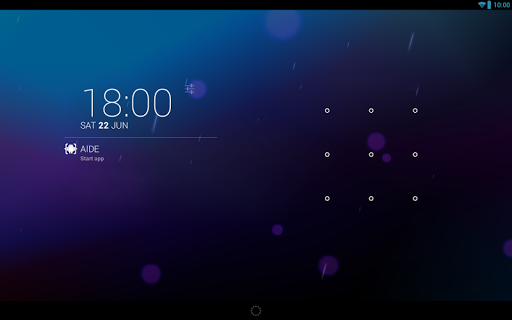























![icon Easy DPI Changer [Root]](https://img.apkcafe-ir.com/img:bz1lYWM3N2MmbD10YSZoPXBuZyZmPUdsaTkwJmk9NA)















































